Getting rejected from affiliate networks is a common challenge for almost every new Affiliate Marketer. It is frustrating when you are starting, trying to build an income stream, and your affiliate application gets rejected.
Here’s the good news: With the correct approach and understanding of the approval process, you can significantly increase your chances of getting approved on affiliate networks.
In this post, I will explain everything you need to know about joining the ShareASale affiliate program.
From signing up to getting your affiliate application approved, I’ve got you covered.
By the end, you will have a ShareASale affiliate account through which you can promote valuable products and make commissions.
Whether you are a seasoned Affiliate Marketer or just a beginner, ShareASale offers various tools and resources to help you succeed.
Contents
- What is ShareASale?
- How To Sign Up On ShareASale?
- How To Find Products?
- Reasons Your Affiliate Application Can Get Declined By ShareASale
- Pros & Cons Of ShareASale Affiliate Program
- ShareASale FAQs
- Conclusion
What is ShareASale?

Overview Of ShareASale
ShareASale is a prominent Affiliate Marketing network that connects affiliates (those who promote products) with merchants (those who sell products).
It’s a platform where affiliates can find a wide range of products and services to promote, while merchants can leverage the network to reach a broader audience through affiliate partnerships.
Founder & History
ShareASale was founded in 2000 by Brian Littleton. With a background in technology and a keen interest in Affiliate Marketing, Littleton built ShareASale from the ground up, focusing on creating a user-friendly platform that provides value to both affiliates and merchants.
In 2017, ShareASale was acquired by Awin (Affiliate Window) for $35 million.
ShareASale’s Vision
ShareASale aims to be the most trusted and reliable affiliate network, offering a robust platform that supports the growth and success of both affiliates and merchants.
ShareASale’s Mission
ShareASale’s mission is to provide a high-quality, efficient, and transparent platform for Affiliate Marketing.
It focuses on building strong relationships, offering excellent customer service, and continuously improving their technology to meet the needs of their users.
Affiliates & Merchants
As per the latest data, ShareASale hosts over 1 million affiliates and more than 16,500 merchants.
These affiliates range from individual bloggers and influencers to large media companies.
The merchants include both small businesses and well-known brands across various industries.
Products & Services
ShareASale offers a wide array of products and services across numerous categories, including:
- Accessories
- Art/Music/Photography
- Auction Services
- Automotive
- Books/Media
- Business
- Career/Jobs/Employment
- Clothing
- Commerce/Classifieds
- Computers/Electronics
- Domain Names
- Education
- Family
- Financial
- Food/Drink
- Freebies, Free Stuff, Rewards Programs
- Games/Toys
- Gaming and Lotto
- General Web Services
- Gifts
- Gourmet
- Green
- Health
- Home & Garden
- Insurance
- Legal
- Marketing
- Military
- Moving/Moving Supplies
- Online Dating Services
- Real Estate
- Recreation
- Search Engine Submission
- Shopping Malls
- Sports/Fitness
- Travel
- Web Hosting
- Webmaster Tools
- Weddings
Affiliates can choose from these categories to find products and services that best match their audience and niche.
Commission Rates & Payments
ShareASale affiliate commission rates vary between 4% and 50%, depending on which merchants you choose to promote.
It’s important to know that ShareASale takes a 20% fee from the commissions you earn.
For example, if you make $10 in commission, they will take $2 (which is 20% of $10). Make sure to keep this fee in mind when calculating your earnings.
ShareASale offers several ways to get paid, including checks, direct deposit, wire transfers, and Payoneer.
Affiliates get paid on the 20th of each month. If the 20th is a weekend, you will receive your payment on the next business day, giving you a steady income.
To get your money, you need to earn at least $50 in commissions. Once you reach this amount, you can request a payout.
Statistics & Achievements
Network Size:
- 1 million+ Affiliate Marketers
- 16,500+ merchants
Reputation: Known for its transparency, reliability, and comprehensive support for both affiliates and merchants.
Technology: Offers a robust tracking and reporting system, ensuring accurate and timely data for all parties involved.
Customer Support: Highly rated for their responsive and helpful customer service.
Awards: ShareASale has received numerous awards for its contributions to the Affiliate Marketing industry, including the “Affiliate Network of the Year” award.
Key Features
- User-Friendly Interface: Easy-to-use platform that simplifies the process of finding and promoting products.
- Comprehensive Reporting: Detailed analytics and reporting tools to help affiliates and merchants track performance and optimise their strategies.
- Affiliate Education: Offers resources and training for affiliates to improve their marketing skills and achieve better results.
- Reliable Payments: Ensures timely and accurate payments to affiliates, enhancing trust and satisfaction.
What Is Affiliate Marketing?
In simple words, Affiliate Marketing is the process of promoting other people’s products or products already in the market through your unique affiliate link.
And, if you make sales (through your unique affiliate link), you will make a commission.
Let me give you an example of how Affiliate Marketing works so you will understand the business model.
Suppose, you are an affiliate and promote a laptop. The cost of the laptop is, let’s say, ₹1,00,000. (Yes! Yes! I Indirectly mean MacBook.)
The commission rate – decided and specified by the seller/vendor – for each sale is, suppose, 5%.
Now, you grab your unique affiliate link and promote it to your audience.
Let’s say, 3 people buy the product – the laptop – through your unique affiliate link.
Now, let’s do some calculations:
The cost of the product is ₹1,00,000.
The commission rate is 5%.
So, for each sale, you will make a commission of:
5% of ₹1,00,000
= ₹5,000
Since you made 3 sales, you made a total commission of:
3 x ₹5,000
= ₹15,000
So, that was a bit about Affiliate Marketing and how it works.
How To Sign Up On ShareASale?

To become a ShareASale affiliate, you’d need to follow the below steps:
Step 1: Visit ShareASale
To go to ShareASale,
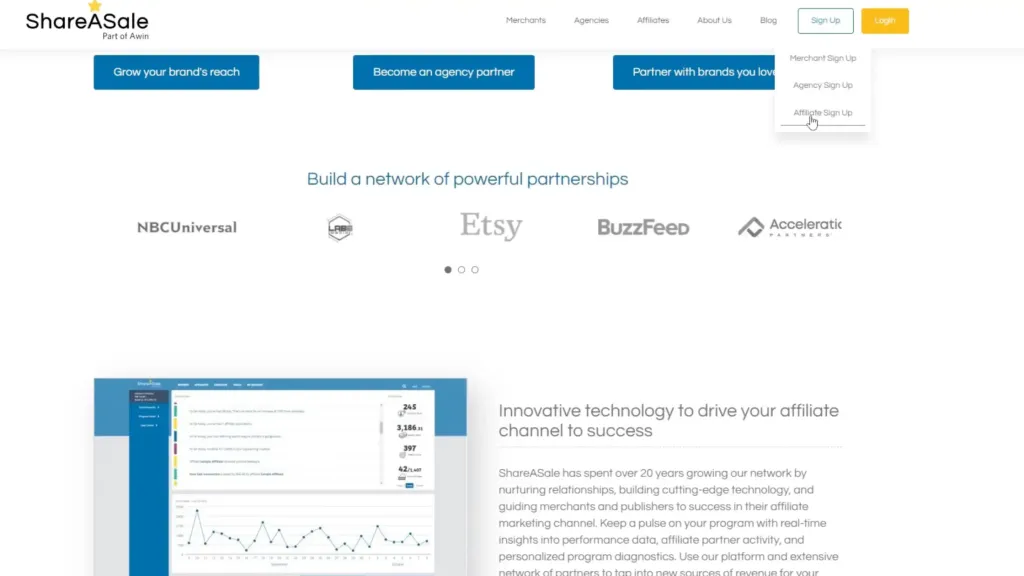
Once you are on their platform, hover over Sign Up and click Affiliate Sign Up.
Enter Your Details
After clicking Affiliate Sign Up, you’ll be asked to enter the following information:

Your affiliate username. It is a combination of uppercase letters (A-Z), lowercase letters (a-z) numbers 0-9) and the following special characters:
- – (hyphen)
- _ (underscore)
- @ (at the rate)
- An example of a ShareASale username is Test@123
Then, enter your desired password.
Enter the same password once again in the “Confirm password” field.
Finally, select your country of residence.
After entering the required information, click Step 2.
Step 2: Website Information
On this page, you’ll be asked to enter the following information:
(1) Website URL
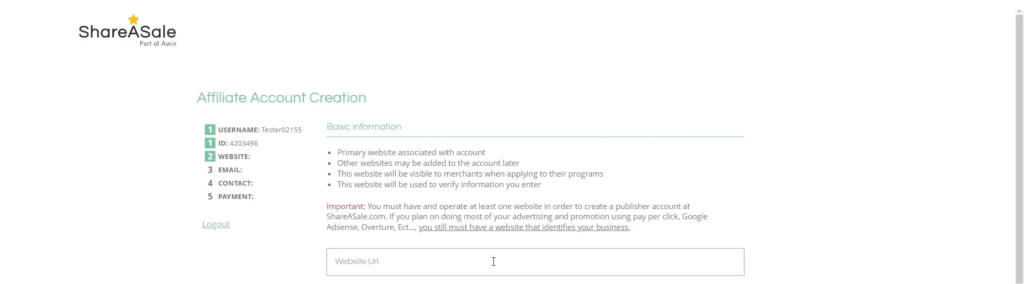
This will be the URL of your website. If you don’t have a website, you can enter your social media handles.
(2) Website Language
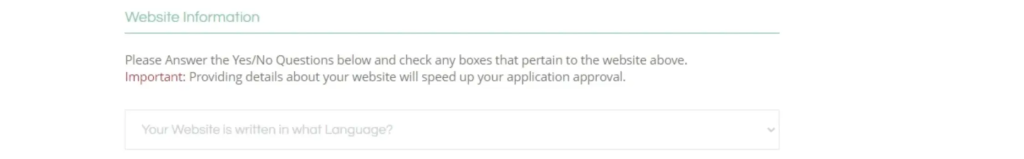
The website language is the language in which you created your website.
(3) Website Content
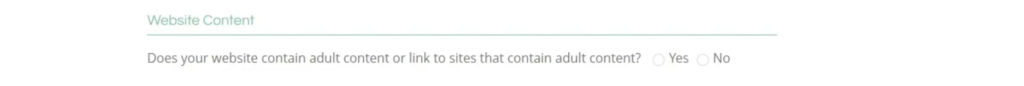
For website content, you will have to answer the question, “Does your website contain adult content or link to sites that contain adult content?”
You’d ideally answer No.
(4) Promotional Strategies
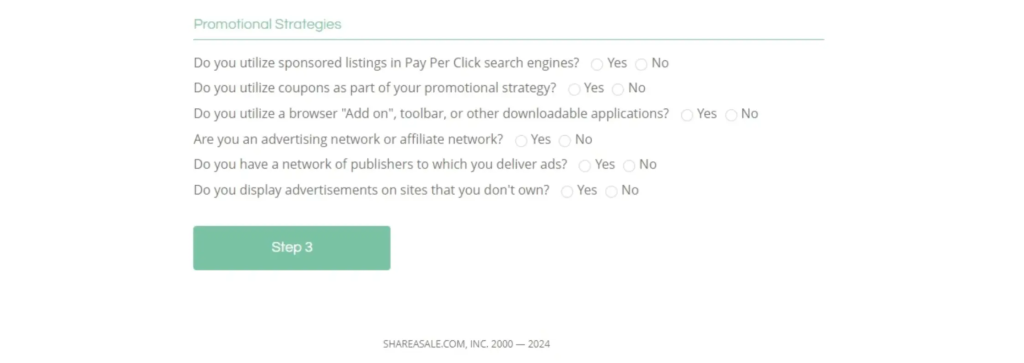
You’ll have to answer the following 6 questions questions:
- Do you utilise sponsored listings in Pay Per Click search engines? – No
- Do you utilise coupons as part of your promotional strategy? – No
- Do you utilise a browser “Add on”, toolbar, or other downloadable applications? – No
- Are you an advertising network or an affiliate network? – No
- Do you have a network of publishers to which you deliver ads? – No
- Do you display advertisements on sites that you don’t own? – No
After entering all the details, click Step 3.
Step 3: Email Address & Confirmation
In this step, you can either enter your professional email with the same domain as your website or another domain email.
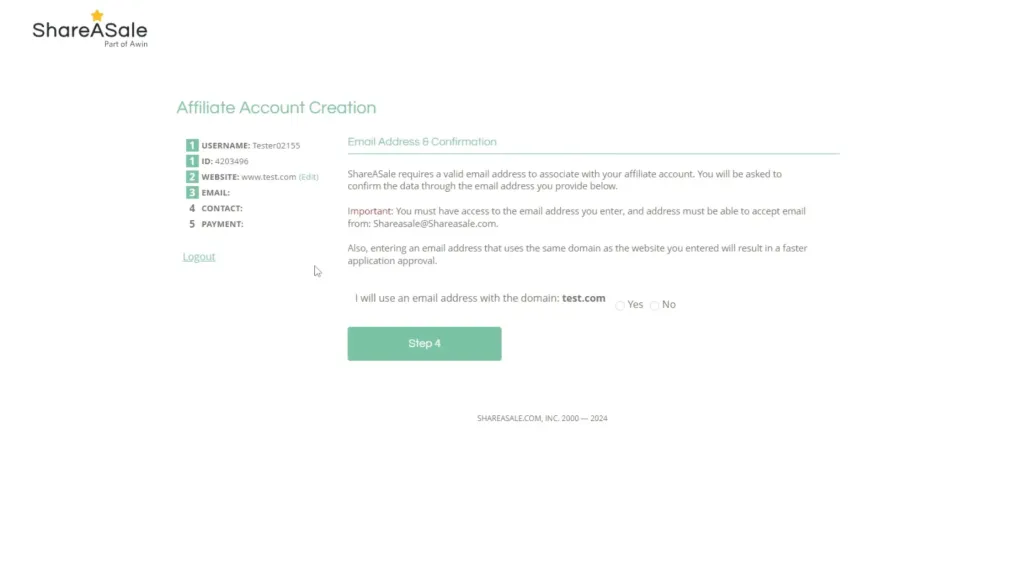
For example, if your website domain is sample.com, then select “Yes” and your “same domain email” will be example@sample.com.
If you want to use another domain’s email, you can select “No” and enter your email.
For instance, if you want to use your Gmail email (it rhymes :P), select “No” and enter your Gmail address.
After ensuring that you’ve entered the correct email, click Step 4.
Step 4: Contact Information
In the 4th step, you will enter 3 things.
(1) Contact Information
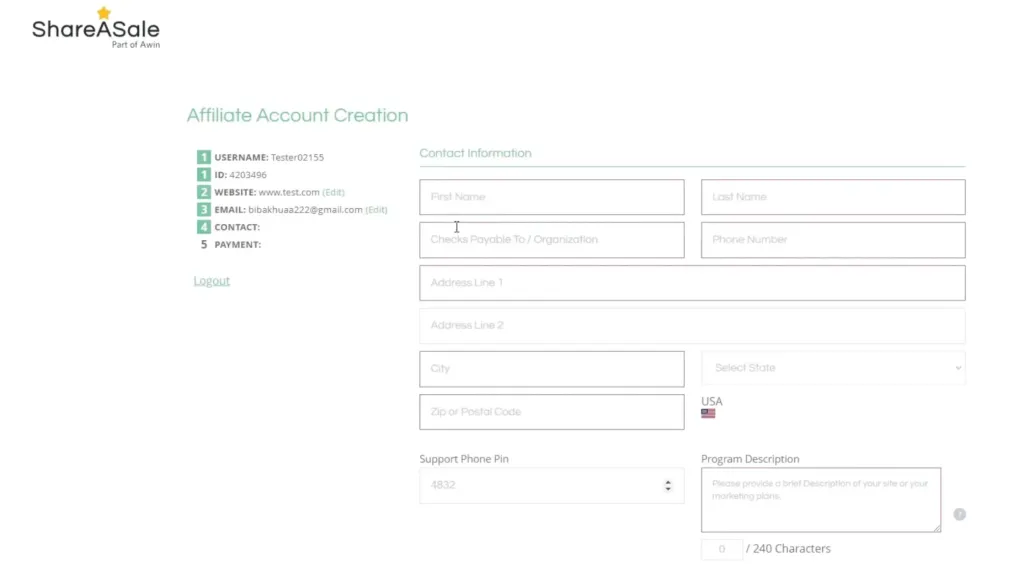
Here, you should enter:
- First Name
- Last Name
- Checks Payable To / Organization: Enter your name if you are an individual or enter your company’s name if you either work for a company or have your own company.
- Phone Number
- Address: Your address of residence or your company’s address.
- City
- State
- Postal Code (ZIP Code / PIN Code)
- Support Phone Pin: When you sign up for a ShareASale account, you will receive a unique Support PIN associated with your account. This PIN is provided during the account setup process or sent to you via email.
- Program Description: Please provide a brief description of your website or how you intend to promote ShareASale products. Describe how you will promote your products – blog posts, review articles, social media posts, YouTube videos, podcasts, etc.
(2) Incentive Website?

Usually, an incentive program is a website that rewards visitors for performing actions.
For example, certain websites pay visitors to read their content.
Select No for this.
(3) Domain Ownership

If you are the owner of the website you mentioned in Step 2, click Yes, I verify.
Otherwise, click No, I do not own the domain.
Go through everything you provided in this step and if you are sure that everything is true, click Step 5.
Step 5: Payment Information
In this step, you are required to choose the method through which you want ShareASale to pay you.
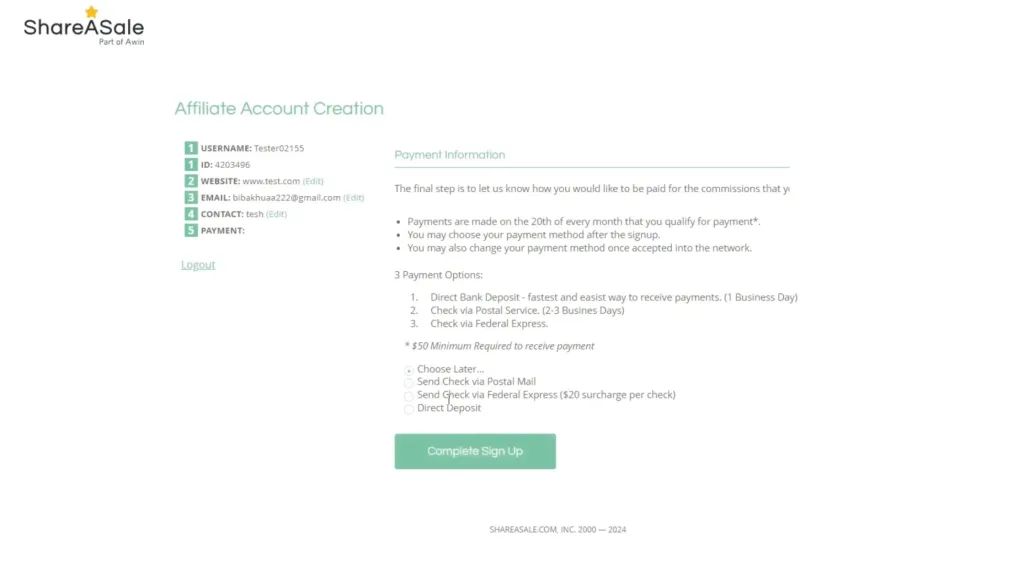
You can choose any 1 from the below:
- Direct Bank Deposit – the fastest and easiest way to receive payments. (1 Business Day)
- Check via Postal Service. (2-3 Business Days)
- Check via Federal
Note: You’d need to make a minimum of $50 to receive payments.
You may also want to note that ShareASale pays you on the 20th of every month for each qualified payment.
If you are unsure of the payment method, you can select Choose Later….
Also, if you want to change the payment method, you can change it once your affiliate application is approved.
Then, click Complete Sign Up.
Affiliate Terms Of Agreement
After clicking Complete Sign Up, you will have to go through an agreement form.
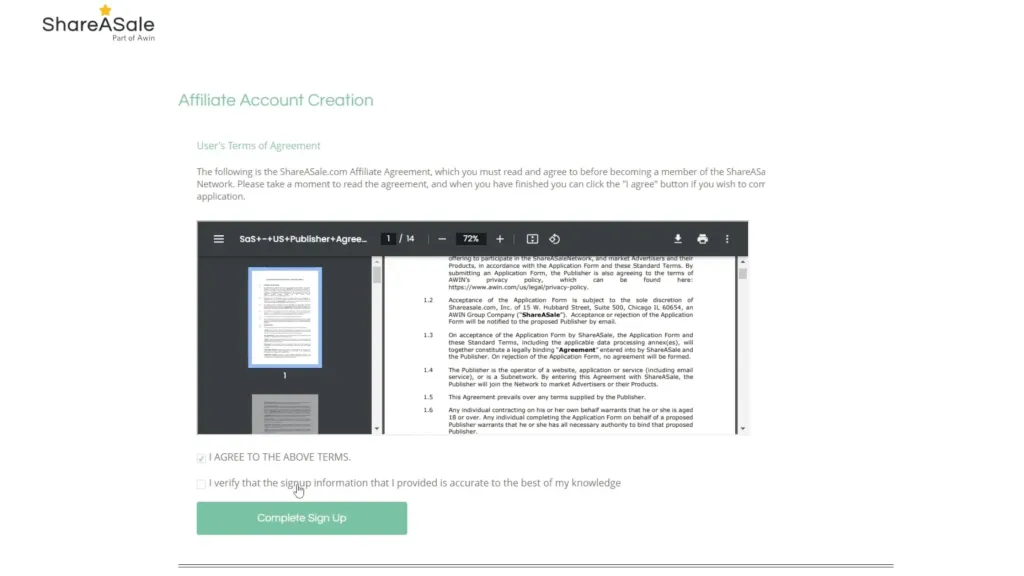
After reading – if you do read – check all the checkboxes.
Now, click Complete Sign Up.
Application Submitted
After you agree to the agreement’s terms and click Complete Sign Up, ShareASale will send you an email to the address you provided.
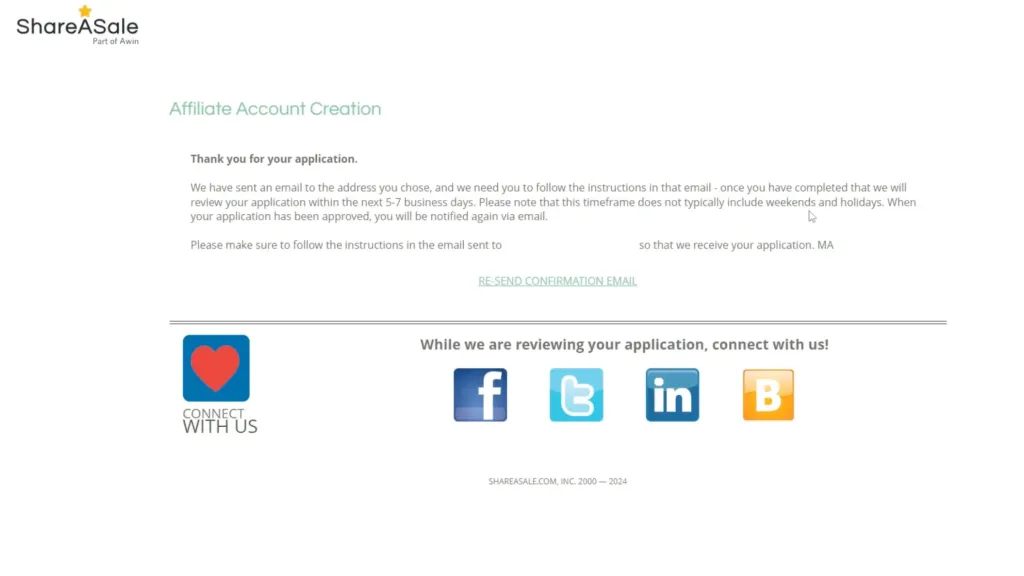
If you do not receive the email, click RE-SEND EMAIL CONFIRMATION EMAIL.
Once you receive the email, open it and follow the instructions. Typically, you will receive a link to confirm that you submitted the affiliate application as in the below image.
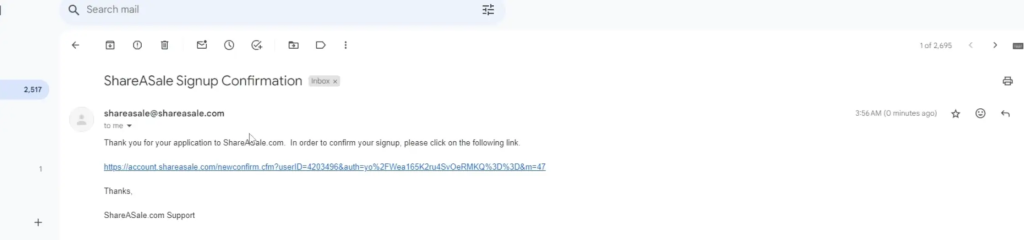
After you complete that, you will see the below page/screen.
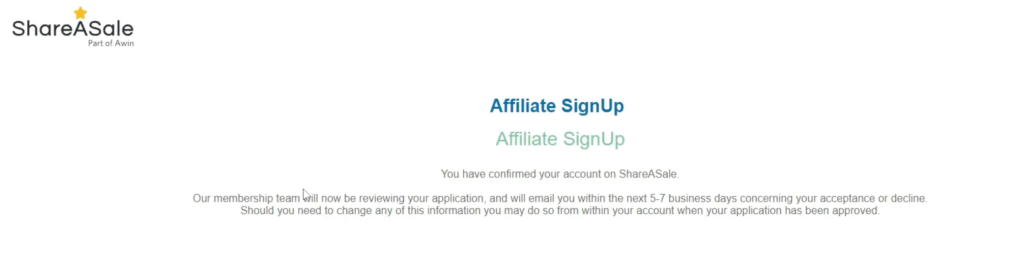
Once you approve the application sign up, ShareASale will review your application in the next 5 to 7 business days.
When your affiliate application is approved, you will be notified via email.
How To Find Products?

Once your ShareASale affiliate application is approved, you can find products to promote.
Follow the below steps to find affiliate products:
Step 1: Login To ShareASale
To log in to the ShareASale affiliate account, click this link.
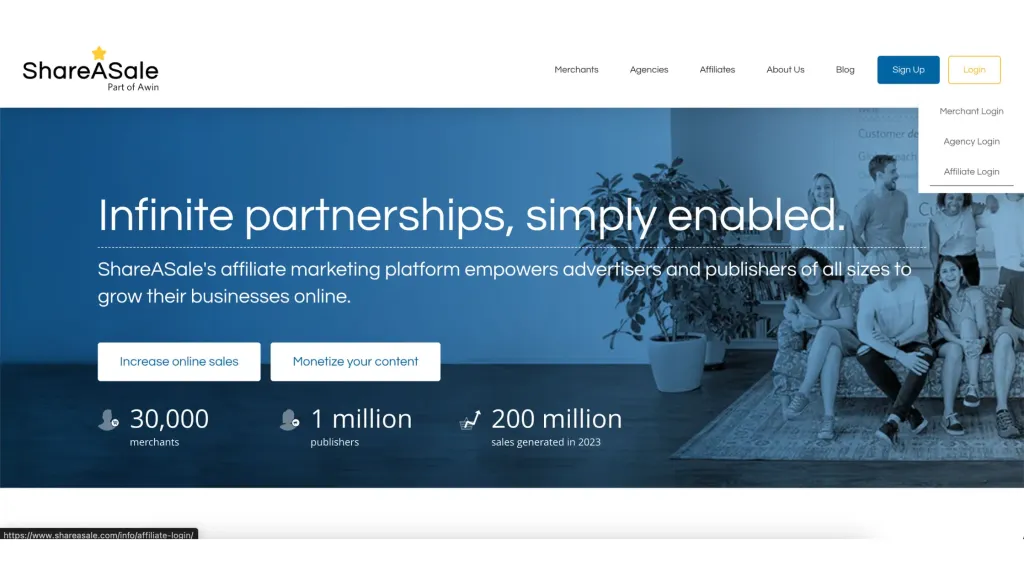
When the page loads, hover over Login and click Affiliate Login.
Step 2: Enter Credentials
On this page, enter your username and password.
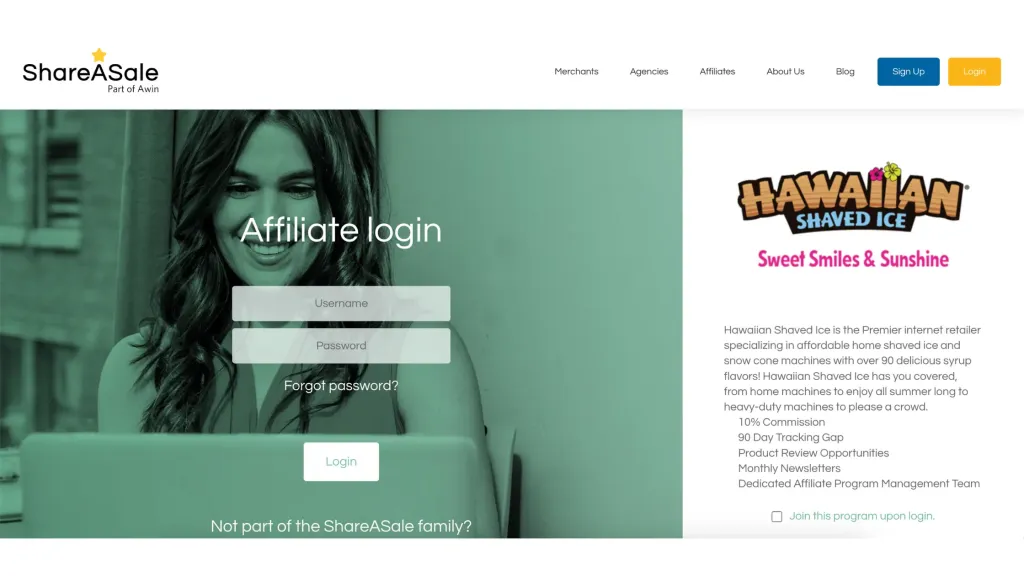
Then, click Login.
Step 3: Merchants
When you log in successfully, you will see the page below:
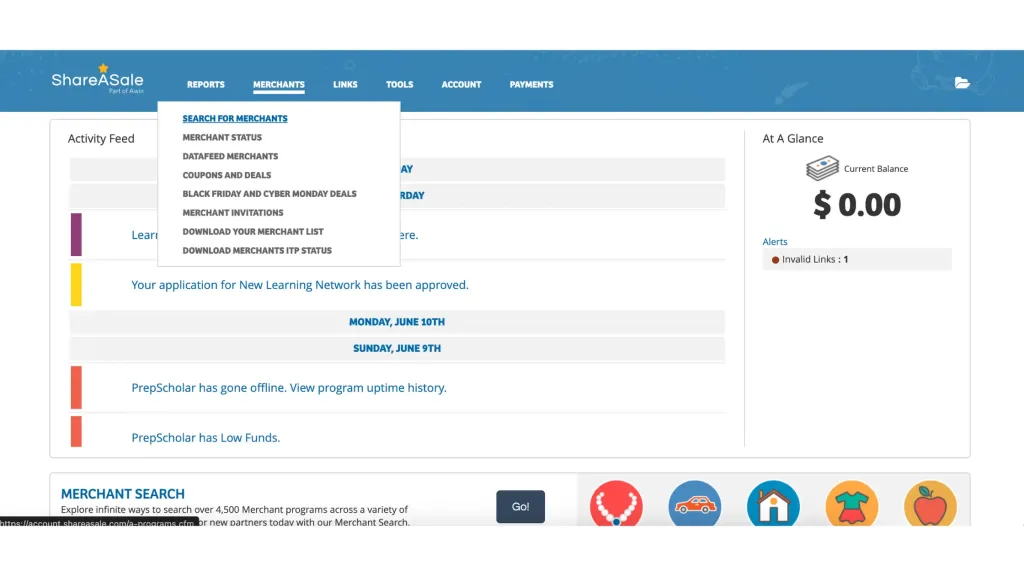
On this page, hover over or click Merchants and click Search For Merchants.
Step 4: Search For The Category / Product
On this page, you can find the products in 2 ways:
(1) Category (Niche)
In the left-hand panel, you will find various categories. These categories are nothing but your niche.
Select your category and you will see a list of related products.
For instance, as in the screenshot below, I selected the “Books/Media” category and you can see the products under it.
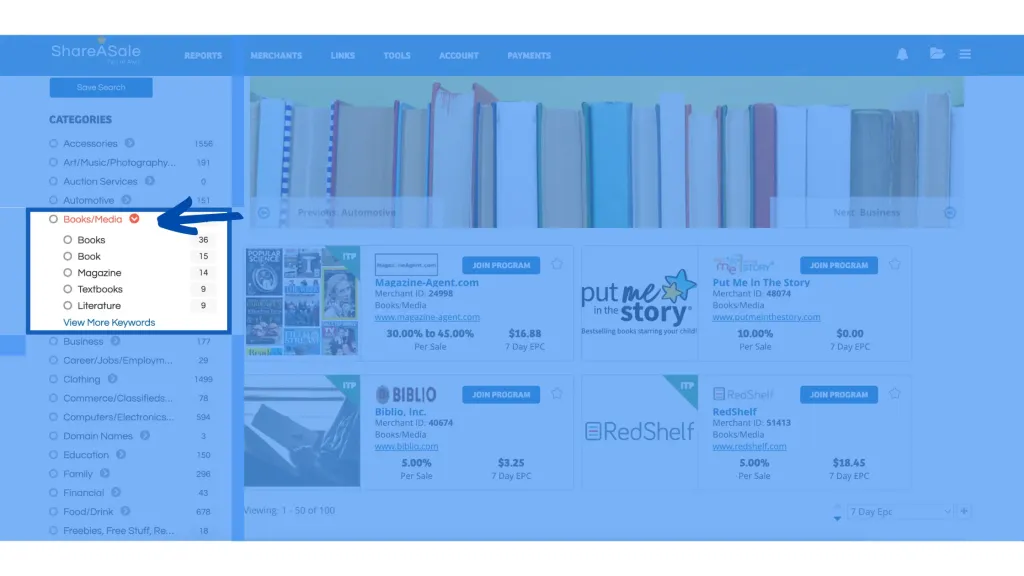
Once you find a product that you are interested in, click Join Program.
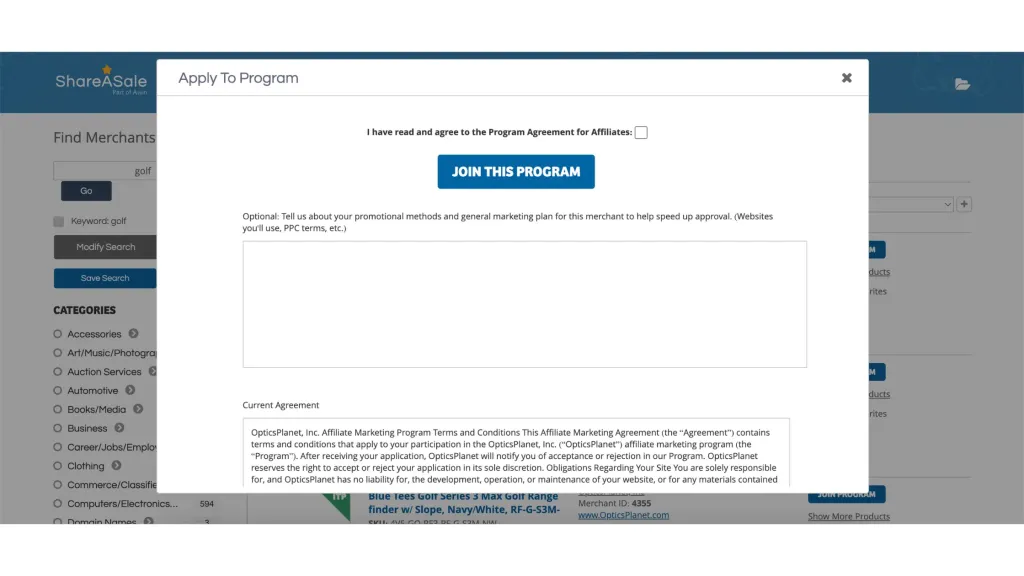
Upon clicking Join Program, you’ll have to tell about your promotional methods and general marketing plan for the selected merchant or product to help speed up approval. (Websites you’ll use, PPC terms, etc.).
If your request is approved, you will get a confirmation via email.
(2) Search Box
Another way to find products is to type product keywords in the search box.
Let’s say, you want to promote golf equipment. So what you’ll do is type “golf” in the search box and you will all the search-related products.
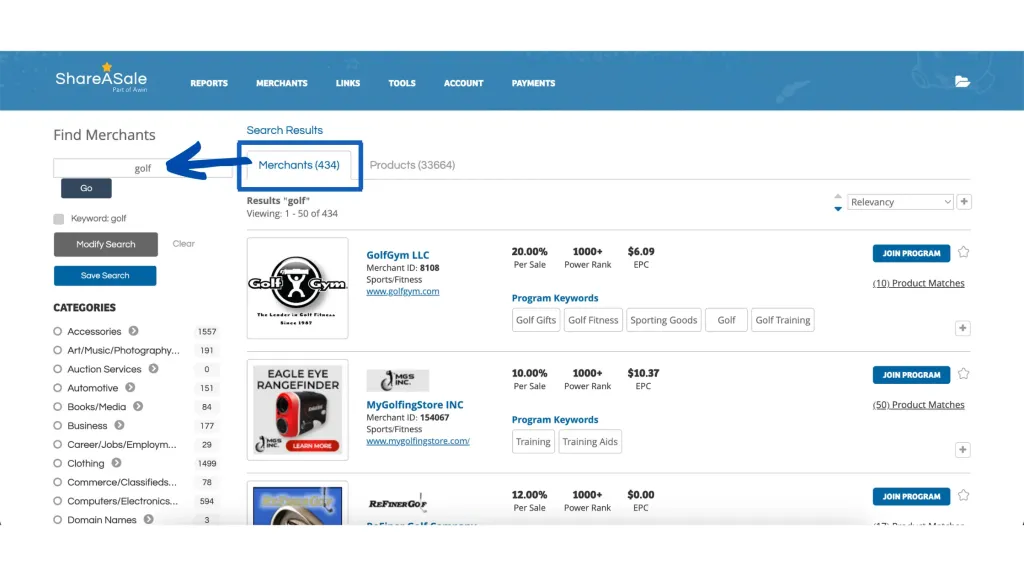
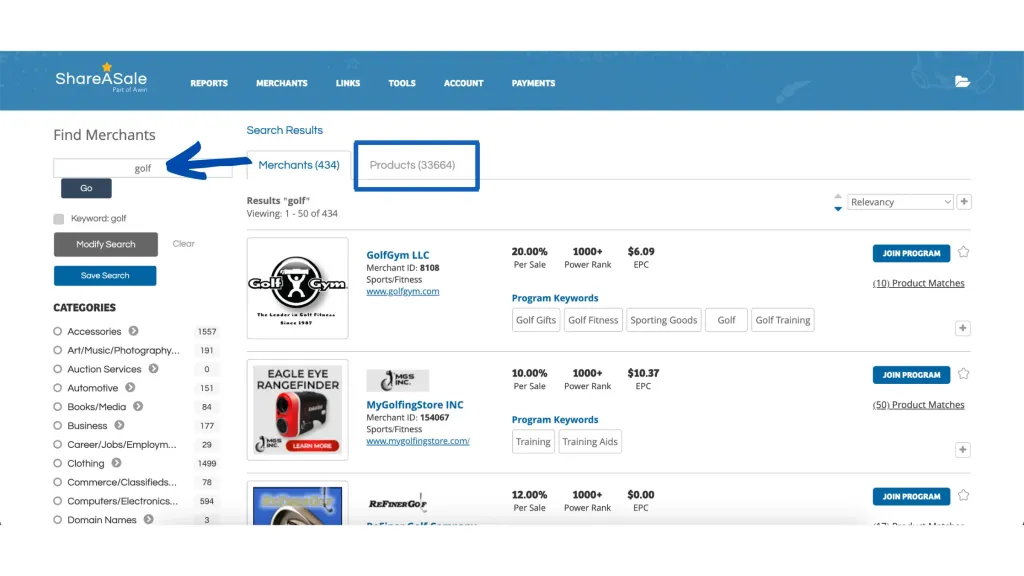
When you find products from the search box, the results will be divided into 2 tabs:
- Merchants
- Products
Once you find a product that you are interested in, click Join Program.
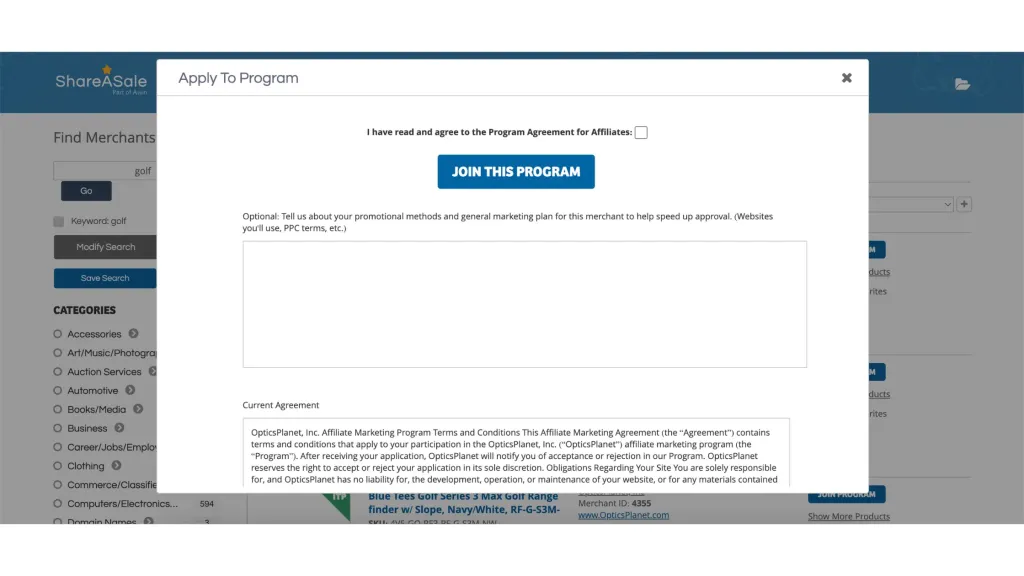
Upon clicking Join Program, you’ll have to tell about your promotional methods and general marketing plan for the selected merchant or product to help speed up approval. (Websites you’ll use, PPC terms, etc.).
If your request is approved, you will get a confirmation via email.
Step 5: Getting Affiliate Links
Once your request is approved, you can grab your affiliate links and promote the product(s) to your audience.
To get your affiliate links, hover over or click Links at the top navigation bar and click Get A Link/Banner.

Then, on the Get Links page – as seen below – click Get Links to the right of the product.
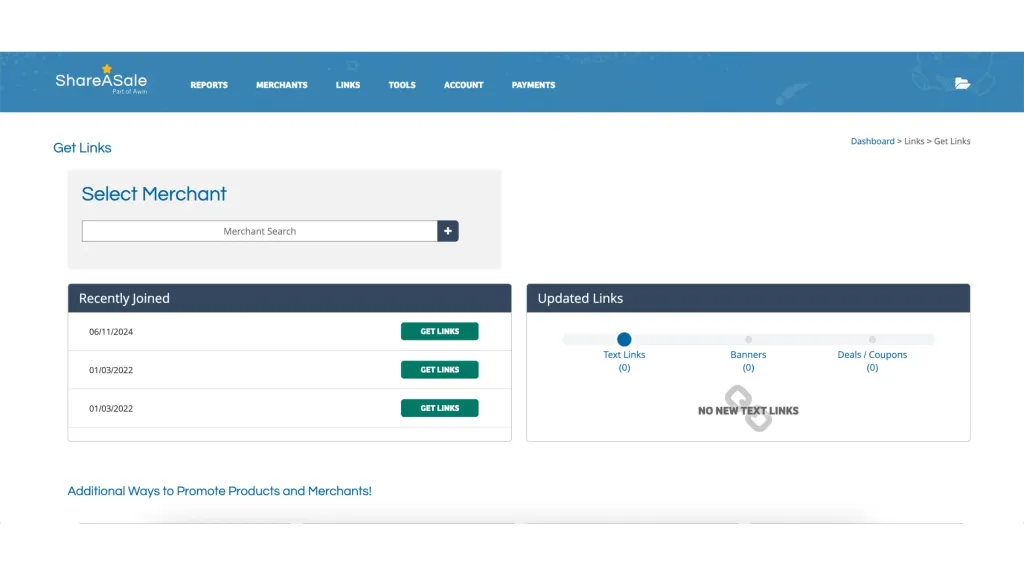
Now, you can copy your ShareASale affiliate link from the below media formats:
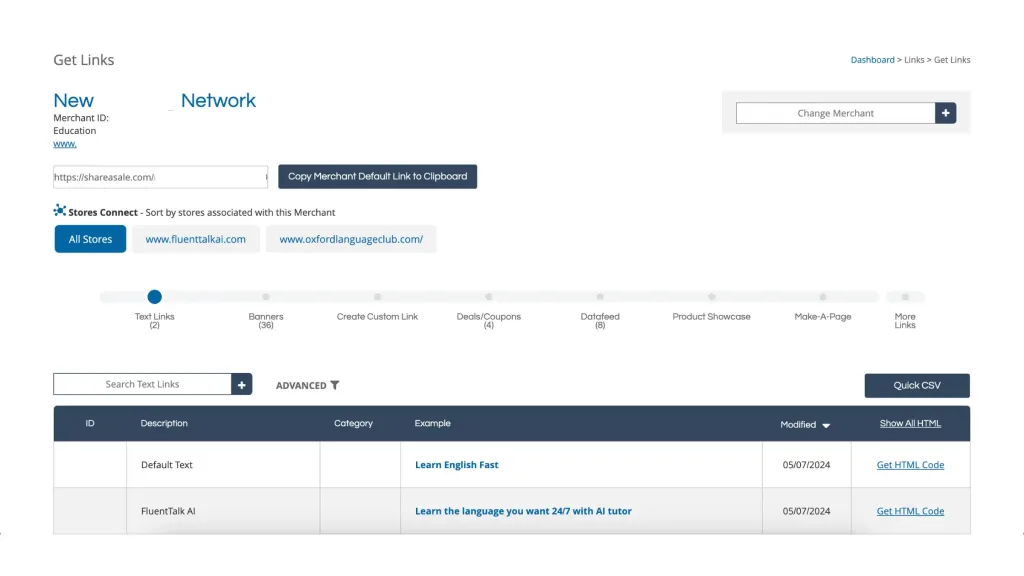
- Text
- Banners
- Custom Link
- Deals/Coupons
- Datafeed
- Product Showcase
- Videos
- etc.
Reasons Your Affiliate Application Can Get Declined By ShareASale

Here’s a breakdown of the reasons why ShareASale might reject your application:
Reason 1: Website Not Live
ShareASale needs to verify your website exists and is operational. A website under development or with technical issues won’t be approved.
Reason 2: Low Traffic
They want to see some visitors coming to your website. This suggests you have an audience that could potentially be interested in the products being advertised.
Reason 3: Inappropriate Content
ShareASale doesn’t allow adult content or anything promoting violence, hatred, or illegal activities.
They want to maintain a professional and safe environment for both affiliates and merchants.
Reason 4: Free Email Address
Using a free email like Gmail or Yahoo for your business doesn’t look very professional.
A business email address associated with your domain (e.g., example@sample.com) shows you’re taking things seriously.
Reason 5: Unsupported Country
ShareASale may have certain geographic restrictions or requirements based on the countries they operate in or support.
If you reside in an unsupported country, your application may be denied.
So please check if your location is on their list of supported regions.
Pros & Cons Of ShareASale Affiliate Program

Pros
- 16,500+ merchants
- Great brand reputation since 2000
- Detailed reporting and tracking
- Straightforward and reliable payment
Cons
- High payout minimum threshold of $50
- Older website interface
- Long time for affiliate approval (Up to 20 business days)
- Potential account holds
Conclusion
Getting rejected by affiliate networks is a common challenge for new affiliate marketers. It can be frustrating when you’re trying to start earning and your application gets turned down.
But here’s some good news: with the right approach and understanding of the approval process, you can improve your chances of getting approved by affiliate networks like ShareASale.
In this post, I’ve covered everything you need to know about joining the ShareASale affiliate network, from signing up to getting your application approved.
By following these steps, you can get a ShareASale account and start promoting products to earn commissions.
Whether you’re experienced or just starting, ShareASale offers tools and resources to help you succeed in Affiliate Marketing.
Remember, patience and persistence are key.
Keep working on your website, following the guidelines, and you’ll be on your way to becoming a successful ShareASale affiliate.
How To Sign Up For ShareASale Affiliate Program In 7 Steps Today?